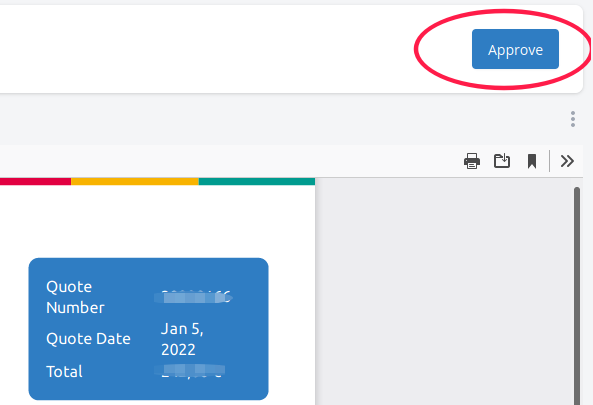Approving an offer
Before the trial period ends, you will receive a quote (offer) asking if you would like to upgrade to a paid subscription or not.
1. If you are happy with the service, and you want to upgrade to a paid subscription.
You will receive an email with a link to your offer. Click on that link, and you'll' be able to view your quote. To approve it, click on the "Approve" button on the top-right of the page, and this will automatically convert your quote to an Invoice.
In this new invoice, you will see a "Pay Now" button in the top-right of the invoice, click on that Button and then fill in your credit card details to pay the invoice.
2. If you would like to cancel the instance.
In that case, when applicable we send you a backup of the data, and we proceed with the deletion of your instance.