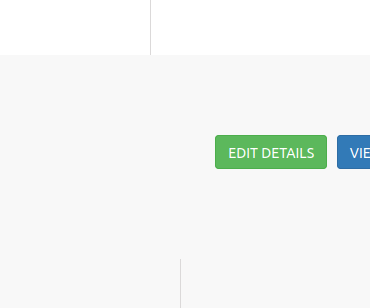Changing your Subscriber data
Context
When you become a Cloud68.co Subscriber we provide you with your dedicated page on our billing system hosted at billing.cloud68.c0.co. Since there is an obligation for both you and our team to have your Subscriber details updatedupdated, here is sa quick guide showingto show how you to update your billing details.
How to edit your billing details
The first time you need to edit your billing detailsdetails, you need to contact us at office (at) cloud68 (dot) co and request your unique Subscriber Dashboard URL. Once you receive the URLURL, you need to click on the 'Edit Details' button on the page and change your billing details there.
Important: you are required to change your billing details the soonest and definitely before your next billing cycle. You are also required to inform us that your billing details have changed if you receive an invoice from our team.