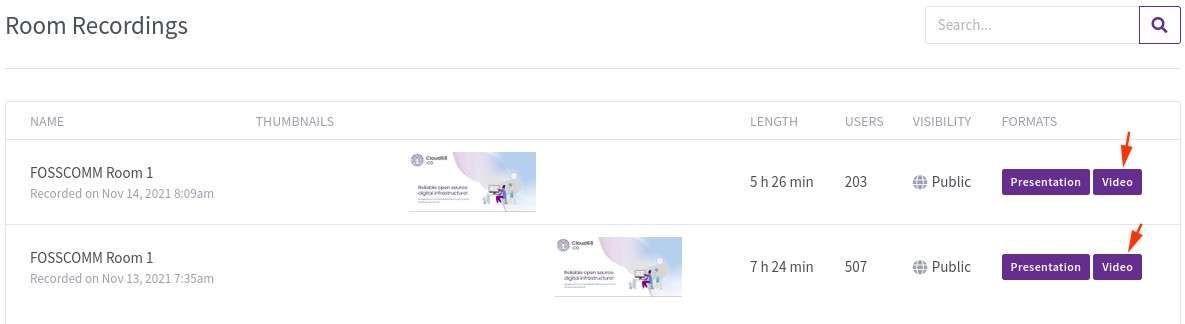BigBlueButton
About the software
Software update frequency
For information about the way we handle software updates, please visit https://docs.cloud68.co/books/faqs-tech-support/page/scheduled-maintenance-software-updates.
Things to keep in mind for the best experience
Below are some things that will make your experience of using BigBlueButton:
- make sure to use headphones in order to avoid echo;
- when you are joining a call with low speed internet we advice you to either use a camera with the 'low res' setting', or not using it at all.
- please mute when you are not speaking.
In case you are a Cloud68.co Subscriber, contact our support team - we are happy to help.
Downloading recorded videos
Once the videos become available (takes some time after you end the meeting), you can download them when visit the links of the rooms and scroll down to the recordings, you'll see a "Video" button.
Note: at cloud68.co we do NOT develop BigBlueButton and all the names and trademarks of the software are owned by the entity behind the project. Learn more about it on their website bigbluebutton.org/open-source-project/about.