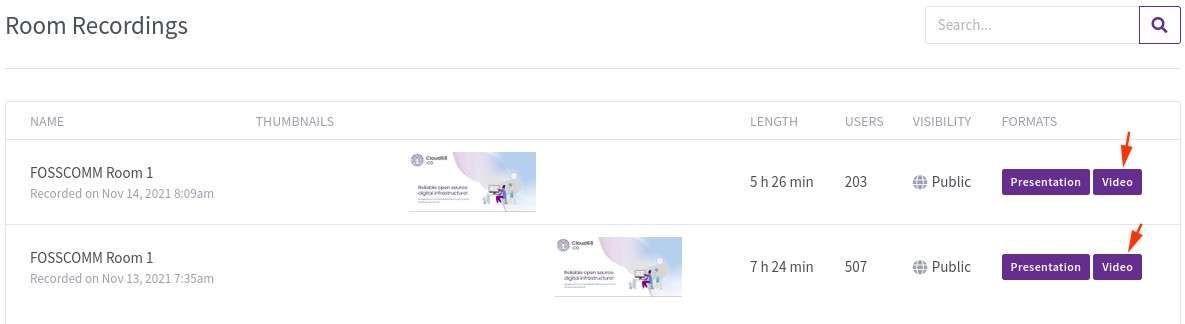BigBlueButton
About the software
Software update frequency
For information about the way we handle software updates, please visit https://docs.cloud68.co/books/faqs-tech-support/page/scheduled-maintenance-software-updates.
Time for the deployment of the instance
Once we receive an instance request form for your preferred package (Starter or Medium+) we require two business days to deploy your instance and give you access to it.
During this time, we will work on allocating resources and configure your instance according to the specs mentioned on the instance page. This timeframe also allows us to thoroughly test your instance to ensure it is fully functional before handing it over to you.
We understand that time is of the essence in today's fast-paced environment. However, we prioritize the quality and reliability of our services to ensure that you receive the best possible experience.
If you have any questions or concerns regarding our cloud deployment process, please do not hesitate to contact our customer support team. We are always available to assist you and address any issues you may have.
Things to keep in mind for the best experience
Below are some things that will make your experience of using BigBlueButton:
makeMake sure to use headphones in order to avoidecho;echo.whenWhen you are joining a call with low speedinternetinternet, weadviceadvise you to either use a camera with the 'low res' setting', or not using it at all.pleasePlease mute when you are not speaking.
In case you are a Cloud68.co Subscriber, contact our support team -– we are happy to help.
Downloading recorded videos
Once the videos become available (takes some time after you end the meeting), you can download them when visit the links of the rooms and scroll down to the recordings, you'll see a "Video"“Video” button.
Note: at cloud68.co we do NOT develop BigBlueButton and all the names and trademarks of the software are owned by the entity behind the project. Learn more about it on their website bigbluebutton.org/open-source-project/about.