How can I ask for tech support?
Our main communication channel for paying Subscribers is support.cloud68.co. On-boarded Subscribers can also contact our team by using support@cloud68.co, which will open automagically a support ticket for you.
Do you offer support via phone?
What about tech support via X (Twitter)/Mastodon?
For various reasons, we're not on X. Sometimes we also answer questions on our Mastodon/Fediverse channels, but it is not guaranteed that we will answer there as quickly as if you contacted us at our primary support channels. Just a reminder that our Mastodon account is @Cloud68@fosstodon.net.
Submitting a Support Ticket: Essential Information for Quick Resolution
To ensure our support team can efficiently address your issues, please provide the following information when submitting a support ticket. Clear and detailed information will help us understand your problem and offer a quick resolution.
1. Software Information
The most important thing is to inform us about the software that has the issue. Example: Nextcloud (or PeerTube)
2. Detailed Problem Description
Describe the issue you are experiencing. Include as much detail as possible to help our team understand and diagnose the problem.
Nature of the Issue:
- Is it a website downtime issue, email problem, performance issue, security concern, etc.?
Steps to Reproduce:
- Provide step-by-step instructions on how to replicate the issue.
Error Messages:
- Include any error messages you have received, along with screenshots if possible.
Affected Services:
- Specify which services are affected (e.g., Nextcloud: desktop sync client, web interface).
3. Recent Changes
Inform us of any recent changes that might be related to the issue.
Software/Hardware Changes:
- Have there been any recent updates or changes to your mobile device, personel using the isntance, computer operating system or operating system update on your machine?
Configuration Changes:
- Mention any recent changes to your configuration settings (example: shared a main Nextcloud folder with more people from the team, accessing the instance from another country with or without a VPN).
4. Access Information
Provide any necessary access information to allow our team to investigate and resolve the issue.
Login Credentials:
- Document in writing whether you consent to Cloud68.co impersonating your account solely for the purposes of replicating the problem when necessary.
5. Urgency and Impact
Help us prioritize your request by describing the urgency and impact of the issue.
Severity Level:
- High: operational-critical issue, major impact on operations.
- Medium: Significant impact, but not critical.
- Low: Minor issue, minimal impact.
Deadline:
- Mention if there is a specific deadline by which the issue needs to be resolved.
6. Additional Information
Include any other relevant information that might help us resolve your issue more efficiently.
Logs:
- Attach any relevant client/browser console or application logs (does not apply to all use cases).
Screenshots:
- Provide screenshots or videos illustrating the issue.
Note: By following these guidelines and providing comprehensive information, you can help our support team address your issues more effectively and efficiently.

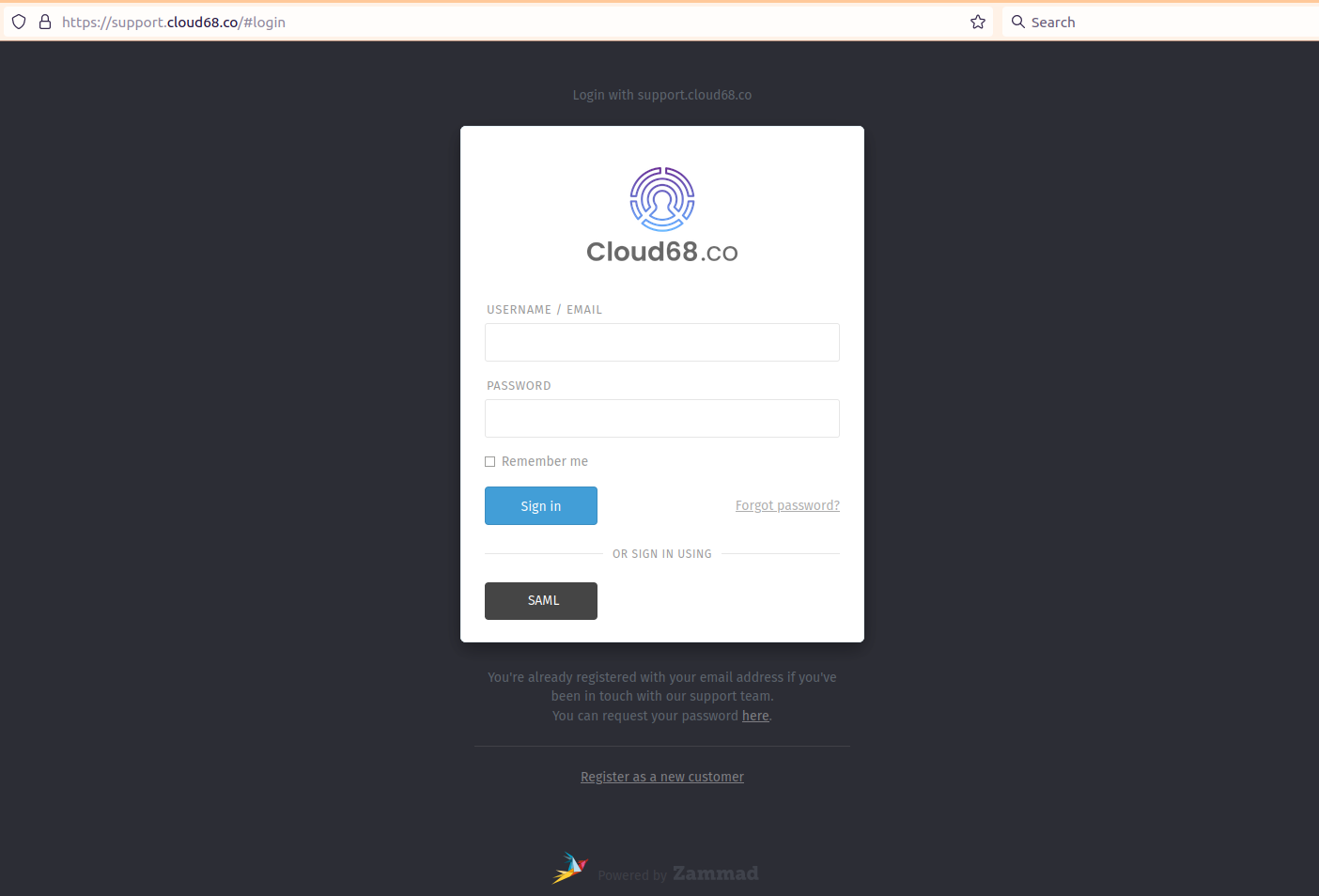
No Comments